Tools for Your Financial Planning Toolkit
Keep up-to-date with your accounts via our online access.
Log Into Your Accounts
There are two ways to access your accounts: Wealthscape and eMoney. Which are you looking for today?
Wealthscape
- Statements for brokerage accounts
- Confirmations
- Tax forms
- Voting proxies
- Log in to waive the Kestra edelivery fee
eMoney
(Recommended as your default online option)
- Statements for brokerage accounts
- Tax documents for brokerage accounts
- Ability to link all outside financial accounts
- View linked outside accounts in real time
- Financial planning and goal setting
- Vault for all documentation
- SCROLL DOWN THIS WEBPAGE TO FIND OUR EMONEY TRAINING VIDEO
Training: Your eMoney Portal Training Video
As a financial planning client, you have access to the robust eMoney financial planning portal. If you'd like some guidance with setting up and managing your portal, click below to watch our training video. Note: If you haven't yet signed up for eMoney access, click here to email us for access today.
Access Your Tax Forms via Wealthscape
Important: Tax documents are currently ONLY available via a computer web browser and NOT on the Wealthscape Investor mobile app.
- Visit www.wealthscapeinvestor.com/kestra on your computer and log into your account.
- Using the account panel on the left-hand side, locate the appropriate account and click Details.
- Click Documents.
- Click Tax Documents.
- Select the Tax Year and hit Go.
- Click View PDF to view the tax document. Once open, Adobe Reader will allow you to download or print the PDF, in the upper right-hand corner.
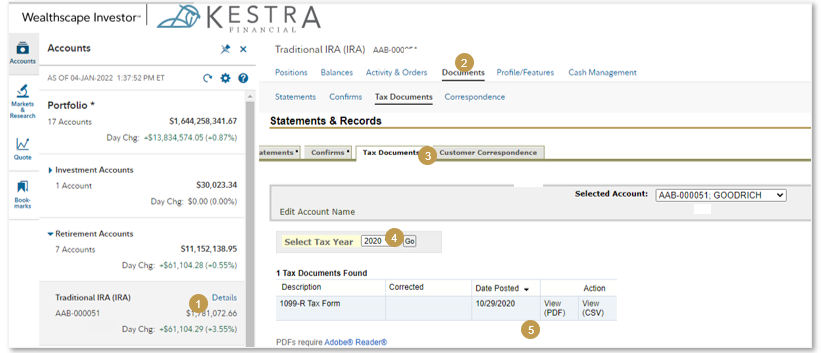
To get copies of your statements for non-brokerage accounts, you will need to go directly to the account vendor or call our office for copies.
Check the background of your financial professional on FINRA's BrokerCheck.
Securities offered through Kestra Investment Services, LLC (Kestra IS), member FINRA/SIPC. Investment advisory services offered through Kestra Advisory Services, LLC (Kestra AS), an affiliate of Kestra IS. Gate City Advisors is not affiliated with Kestra IS or Kestra AS.
This site is published for residents of the United States only. Registered Representatives of Kestra Investment Services, LLC and Investment Advisor Representatives of Kestra Advisory Services, LLC, may only conduct business with residents of the states and jurisdictions in which they are properly registered. Therefore, a response to a request for information may be delayed. Not all of the products and services referenced on this site are available in every state and through every representative or advisor listed. For additional information, please contact Kestra IS Compliance Department at 844-5-KESTRA (844-553-7872). https://bit.ly/KF-Disclosures

